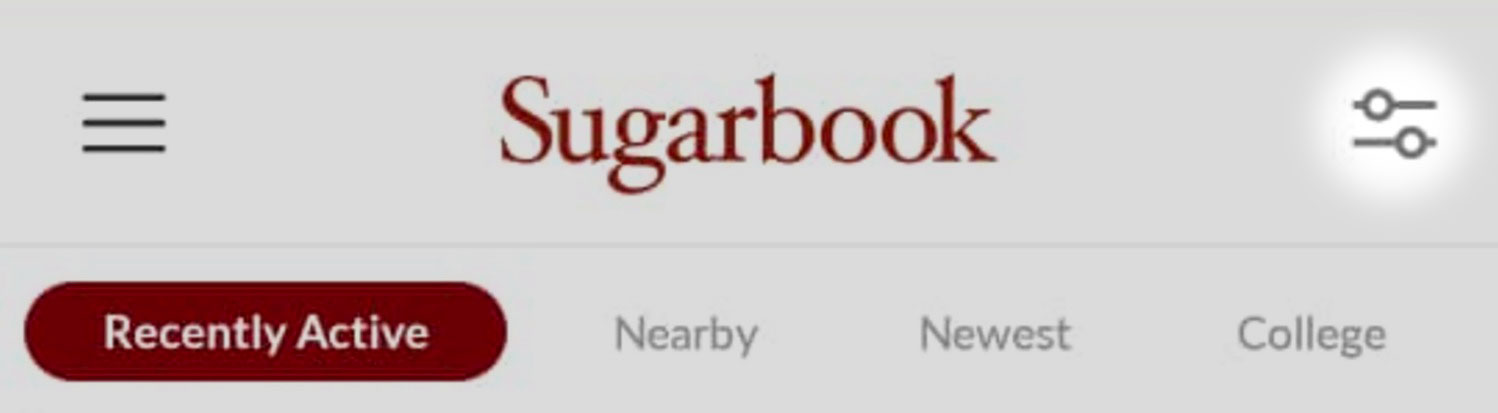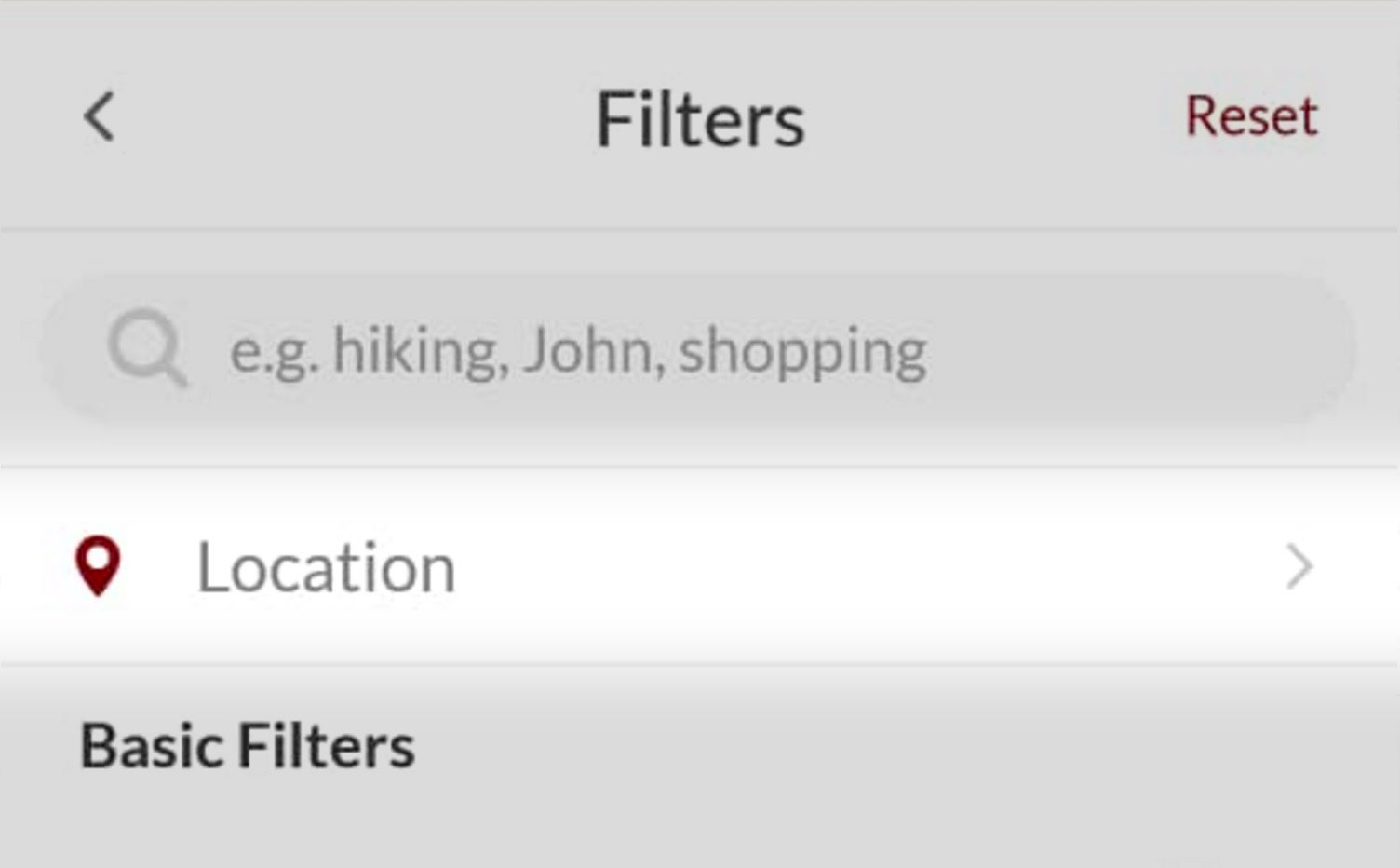App User
Open your Sugarbook app. Click the menu icon (three-line icon) at the top left of the screen. Click on Search followed by the filter icon at the top left of the screen. Enter your desired location in the Location input field.
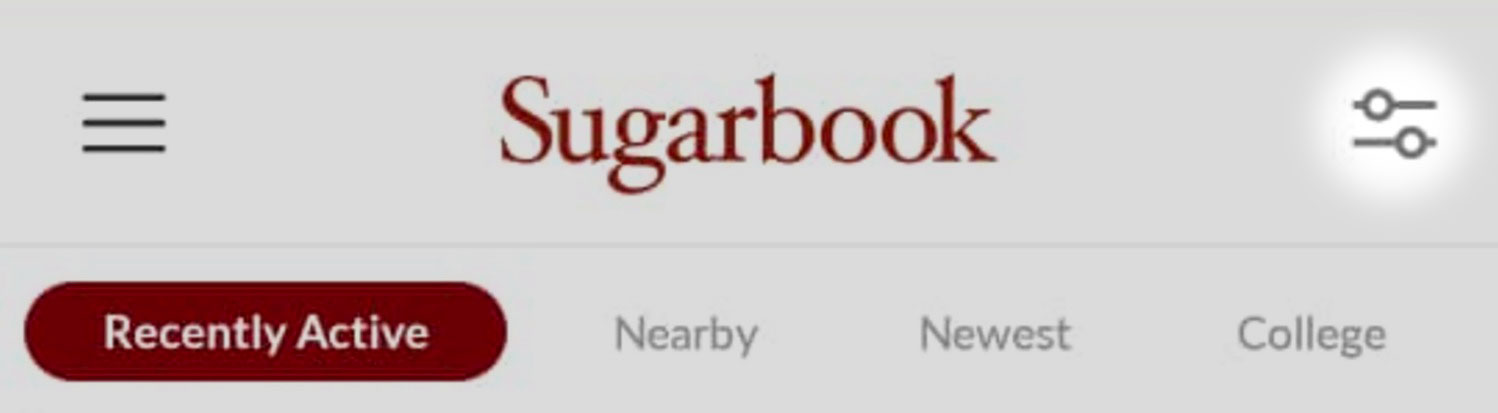
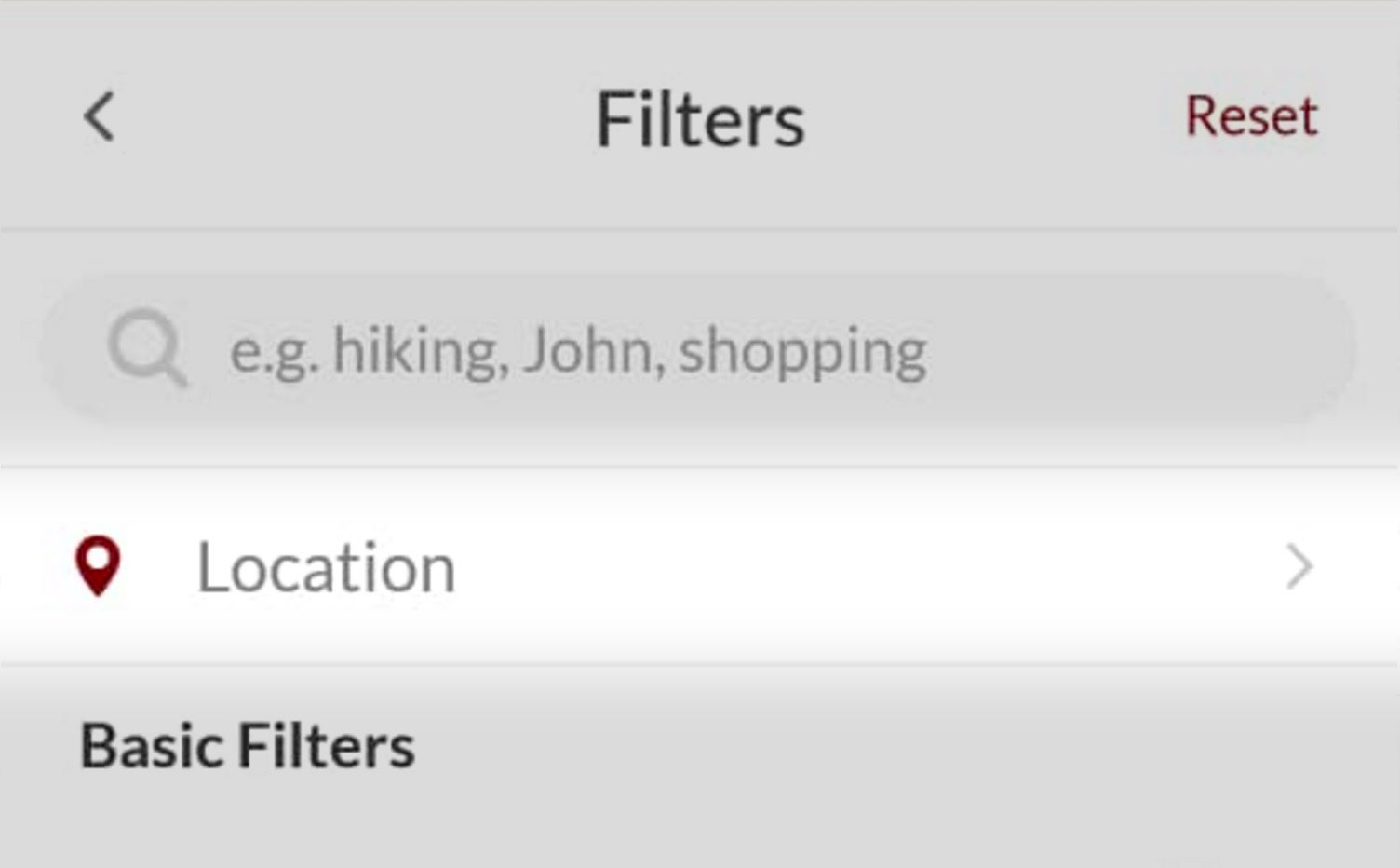
Open your Sugarbook app. Click the menu icon (three-line icon) at the top left of the screen. Click on Search followed by the filter icon at the top left of the screen. Enter your desired location in the Location input field.